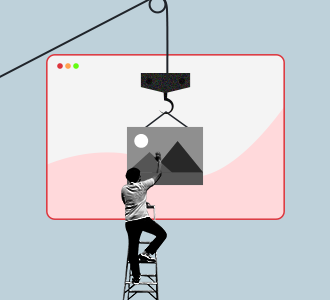
In the ever-evolving landscape of digital experiences, User Interface (UI) development stands as the cornerstone of crafting intuitive, engaging, and aesthetically pleasing interfaces that users love to interact with. At its core, UI development focuses on the visual and interactive elements of software applications, websites, and digital platforms. But who exactly is a UI developer, and what does their role entail? In this blog, we’ll delve into the fundamentals of UI development, uncovering the essence of this crucial discipline, exploring the responsibilities of a UI developer, and identifying the technical UI developer skills essential for success in this dynamic field.
UI development involves designing and implementing the visual elements of digital interfaces, such as buttons, menus, and layouts, to ensure optimal user interaction and experience. It encompasses the translation of user experience (UX) designs into code using various web technologies like HTML, CSS, and JavaScript. UI development plays a pivotal role in creating seamless and engaging user journeys across a wide range of digital platforms and applications.

A UI developer is a skilled professional responsible for translating user interface designs into interactive digital experiences. They possess a strong understanding of front-end web technologies such as HTML, CSS, and JavaScript, enabling them to bring designs to life while ensuring usability and functionality. They collaborate closely with designers and back-end developers to create cohesive and visually appealing interfaces that meet both users’ need and business objectives.
UI developers play a pivotal role in shaping digital experiences by translating design concepts into functional and visually appealing interfaces. Their responsibilities span from coding responsive layouts to optimizing performance and accessibility, ensuring seamless user interactions across diverse platforms.
Here are some of the roles as responsibilities of UI Developers:
The distinction between a UI developer and a frontend developer lies primarily in their areas of focus and expertise within the realm of web development. A User Interface developer, specializes in creating the visual elements of a website or application that users interact with. Their primary focus is on implementing designs provided by UX/UI designers, translating these designs into code using HTML, CSS, and JavaScript. They ensure that the interface is aesthetically pleasing, user-friendly, and responsive across various devices and screen sizes.
On the other hand, a frontend developer’s responsibilities extend beyond just the user interface. While frontend developers also work on creating the visual aspects of a website or application, they are typically involved in the broader development of the client-side of web applications. This includes implementing the user interface but also involves working on the frontend logic, such as handling user interactions, form validations, and integrating with backend APIs.
In summary, while User Interface developers focus primarily on creating visually appealing and user-friendly interfaces, frontend developers have a broader scope, encompassing both the visual aspects and the client-side logic of web applications. However, there is overlap between the roles, and in some organizations, the terms may be used interchangeably depending on the specific job responsibilities.
Becoming a successful User Interface developer requires a combination of technical skills to effectively translate design concepts into interactive digital interfaces. Here are some essential technical skills:
To excel as a User Interface developer, proficiency in HTML is paramount. Mastering HTML involves understanding the language’s syntax and semantic elements for structuring web content effectively. A successful UI developer should be adept at creating accessible and SEO-friendly mark-up, ensuring compatibility across various browsers and devices. Additionally, staying updated on HTML5 features and best practices is crucial for building modern and responsive interfaces. Ultimately, a deep understanding of HTML empowers developers to translate design concepts into well-organized and visually compelling web experiences.
Mastery of CSS involves a deep understanding of selectors, specificity, and cascading principles to effectively style web elements. A proficient User Interface developer should be able to create complex layouts, implement responsive designs, and customize interface components with precision using CSS. Moreover, expertise in CSS pre-processors like SASS or LESS enhances productivity and code maintainability by enabling features such as variables, mixins, and nesting. Staying abreast of CSS advancements and emerging techniques, such as CSS Grid and Flexbox, is crucial for building modern and visually appealing user interfaces. Ultimately, mastering CSS empowers them to craft polished and engaging digital experiences that resonate with users.
A strong command of JavaScript is indispensable for a UI developer striving for excellence. Mastery of JavaScript involves proficiency in DOM manipulation, event handling, and asynchronous programming to create dynamic and interactive user interfaces. A proficient developer should be adept at utilizing JavaScript frameworks like React, Angular, or Vue.js to build scalable and responsive web applications. Additionally, expertise in ES6+ features enhances productivity and code readability, facilitating the development of modern UI components and functionalities. Continuously expanding knowledge through practice, experimentation, and staying updated on JavaScript advancements is essential for delivering cutting-edge user experiences as a User Interface developer.
Cross-browser compatibility is paramount for UI developers to ensure consistent user experiences across different web browsers. Achieving this involves thorough testing and optimization of code to ensure functionality and visual fidelity on popular browsers such as Chrome, Firefox, Safari, and Edge. They must be proficient in identifying and resolving browser-specific issues, leveraging techniques like feature detection and graceful degradation to maintain usability across diverse environments. Additionally, staying updated on browser compatibility standards and emerging technologies helps developers anticipate and address potential compatibility challenges early in the development process. By prioritizing cross-browser compatibility, They can enhance accessibility and user satisfaction while maximizing the reach and effectiveness of their web applications.
Having awareness of web performance optimization techniques is crucial for UI developers to ensure fast and efficient user experiences. This entails optimizing page load times, minimizing render-blocking resources, and employing techniques like lazy loading to enhance website speed. UI developers should be proficient in optimizing images, scripts, and stylesheets to reduce file sizes and improve overall performance. Utilizing tools like Google PageSpeed Insights or Lighthouse can help identify performance bottlenecks and implement optimizations effectively. By prioritizing web performance optimization, UI developers can enhance user satisfaction, increase engagement, and boost search engine rankings for their websites.
Understanding accessibility standards is crucial for UI developers to ensure inclusivity and usability for all users, including those with disabilities. Familiarity with the Web Content Accessibility Guidelines (WCAG) and other accessibility standards enables developers to implement best practices for creating accessible interfaces. This involves providing alternative text for images, ensuring keyboard navigation, and designing with sufficient colour contrast to aid users with visual impairments. They should also prioritize semantic HTML and ARIA attributes to enhance screen reader compatibility and navigation. By adhering to accessibility standards, developers can create digital experiences that are accessible to everyone, promoting inclusivity and usability across diverse user demographics.
Embracing responsive and mobile-first design principles is essential for UI developers to create interfaces that adapt seamlessly to various screen sizes and devices. Prioritizing mobile-first design involves starting the design process with mobile devices in mind, ensuring optimal user experiences on smaller screens. They should utilize fluid layouts, flexible images, and media queries to create responsive designs that adjust dynamically to different viewport sizes. By focusing on mobile-first design, developers can prioritize essential content and streamline user interactions, enhancing usability and engagement across all devices. Ultimately, embracing responsive and mobile-first design principles enables developers to deliver cohesive and intuitive digital experiences that resonate with users regardless of their chosen device.
A solid understanding of version control systems, particularly proficiency in Git, is indispensable for UI developers engaged in collaborative projects. Git facilitates efficient code management, enabling developers to track changes, collaborate seamlessly, and maintain code integrity throughout the development lifecycle. They should be adept at using Git for tasks such as branching, merging, and resolving conflicts, fostering smooth collaboration among team members. By leveraging Git effectively, developers can track project history, revert to previous versions if needed, and ensure the stability and reliability of their codebase. Ultimately, proficiency in Git empowers UI developers to streamline collaborative development processes, enhance productivity, and deliver high-quality software solutions.
Task runners and build tools are indispensable components of a UI developer’s toolkit, enabling automation and streamlining of development workflows. Tools like Gulp or Webpack, Grunt, and NPM scripts automate repetitive tasks such as compiling Sass to CSS, minifying files, and optimizing images, enhancing developer productivity. They should be proficient in configuring and customizing task runners to tailor workflows to project requirements, improving efficiency and consistency across development environments. Additionally, build tools like Webpack or Parcel facilitate bundling and optimizing assets, ensuring optimized performance and faster load times for web applications. By leveraging task runners and build tools effectively, developers can streamline development processes, minimize manual errors, and focus more on crafting exceptional user experiences.
API integration skills are invaluable for UI developers, enabling them to fetch and display dynamic data from external sources within web applications. Proficiency in integrating APIs involves understanding RESTful principles and utilizing HTTP requests to communicate with backend services securely. UI developers should be adept at handling JSON or XML responses, parsing data, and dynamically updating interface elements to reflect real-time information. Furthermore, familiarity with authentication mechanisms like OAuth ensures secure access to protected APIs, enhancing data privacy and application security. By mastering API integration, UI developers can create dynamic and interactive user experiences that leverage the power of external data sources to enrich content and functionality within web applications.
Strong testing and debugging skills are essential for UI developers to ensure the functionality and quality of their web applications. Proficiency in using browser developer tools allows developers to inspect and debug code, identify issues, and optimize performance. UI developers should also be skilled in writing and executing unit tests and end-to-end tests to validate the behaviour of UI components and ensure smooth user interactions. Additionally, familiarity with testing frameworks like Jest or Selenium enhances developers’ ability to automate testing processes, streamline debugging, and deliver robust and reliable user interfaces.
Basic graphic design skills are invaluable for UI developers, enabling effective collaboration with UX designers and seamless translation of design mock-ups into code. Proficiency in design tools like Adobe XD, Sketch, Zeplin, or Figma empowers UI developers to visualize and understand design concepts, ensuring alignment with project requirements and user expectations. By mastering these tools, developers can accurately implement UI elements, typography, and visual styles, maintaining design fidelity throughout the development process. Additionally, familiarity with design software facilitates efficient communication and collaboration with UX designers, streamlining feedback loops and iteration cycles. Ultimately, UI developers with basic graphic design skills can create polished and visually appealing user interfaces that resonate with users and meet project objectives.
In conclusion, to become a proficient UI developer, mastery of a diverse set of skills is essential. From foundational knowledge in HTML, CSS, and JavaScript to proficiency in CSS pre-processors and familiarity with UI frameworks, each skill plays a crucial role in crafting engaging and user-centric digital experiences. Additionally, an understanding of web performance optimization techniques, accessibility standards, and version control systems is indispensable for delivering high-quality and accessible interfaces. Moreover, skills in API integration, testing, debugging, and basic graphic design further enhance a User Interface developer’s ability to create seamless and visually compelling user interfaces. By honing these skills, UI developers can not only meet the demands of today’s digital landscape but also thrive in delivering exceptional user experiences that resonate with audiences worldwide.
Select your preferred mode of engagement and let’s move forward together.
If you have any questions, speak with our experts at your earliest convenience or preferred time